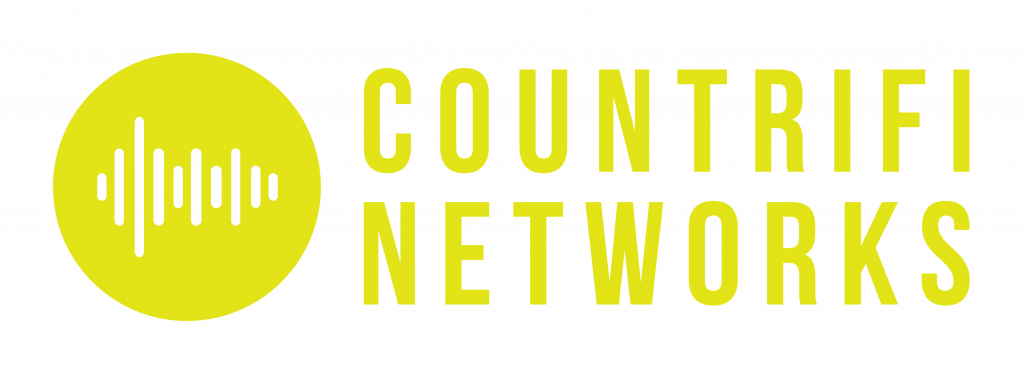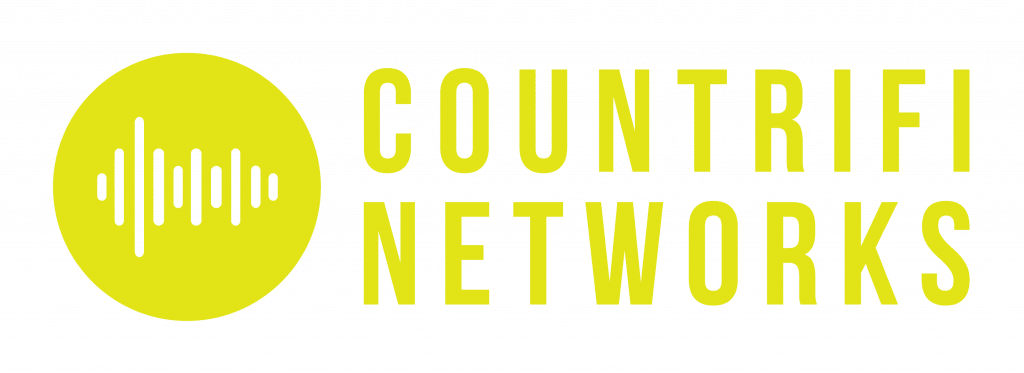So what is a mesh network? It’s essentially a set of Wi-Fi access points that work together to provider whole home Wi-Fi coverage. Normally supplied in a pack of 3 access points, the first will connect to your router and from there the remaining access points (either discs, cubes or tower units) can be located around your home to provide all-round coverage. Depending on the power of the system you purchase there will be a distance limitation on how far apart they can be placed. This is more than likely going to be down to the construction of your home, how thick the walls are and the type of insulation used.
Why choose a mesh network? Mesh networks are incredibly effective at removing Wi-Fi dead zones around your home, they are easy to expand and give good consistent speeds throughout. If configured well then you should find that a facetime or video call for example will continue without any drop outs. The idea of a mesh network is a single network that is intelligent to sense which is the closest node for you to connect to and will give you the best performance. The difference between these and range extenders is that with a range extender you will drop off your main network and switch to a different SSID, often ending _EXT. So if you’re someone in between these two then you’ll likely get an unstable network connection as the device cannot ascertain which is the best network.
Many of these systems include a number of features such as guest networks, security settings and parental controls. TP-Link have some of the best parental controls we have seen that are app based and in just a few short clicks, you can manage individual websites, apps or devices on the network. Particularly useful for those households with children where you’d like to keep a close eye on their internet activities.
From our experience we’d recommend using Ubiquiti Networks for large homes and businesses or TP-link for most other residential properties and garden rooms. This is based on a few differing factors but mainly centres around cost of the kit and the ease of implementation for the vast majority of our customers. From our experience and testing, the Linksys Velop system is one to avoid. The app for configuring it is pretty slow (Tested on an iPhone and Samsung device), the feature set is poorer than that of other mesh systems and coverage of the kit isn’t that great and speeds aren’t as fast as others we tested.
If you’d like to know more about mesh systems, please get in touch.
Thanks for reading.